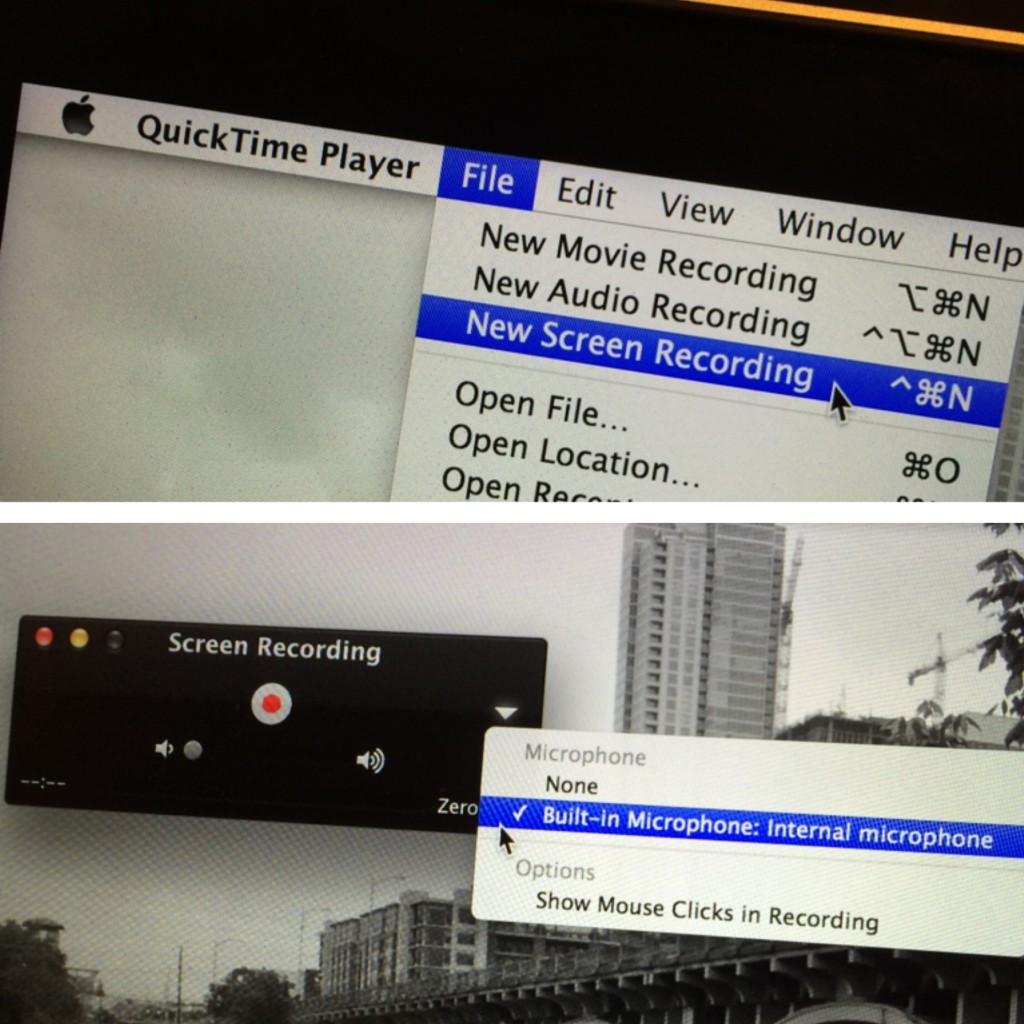This summer, I’m starting a large project1 of putting together basic lesson videos for my AP Statistics classes to help out on a number of fronts.
Here’s a quick 30-second sample clip (don’t expect it to blow your hair back, I didn’t say they’d be exciting):
(If you’re wondering about the background music: I only put that in there for this sample. There’s no music in the actual videos — but maybe there should be… hmm.)
For anyone who might be curious as to what tools I specifically use to put things all together, here’s the long rundown.
First, the hardware:
-
Wacom Intuos Pen & Touch (Medium)2
This is the slate / pen tablet I use to write on-screen.

Has a little bit of a learning curve, but I will never teach again without it. Currently using the CTH-680, but I also have a 670 and 480 that I use in class. List price is $199, snagged mine for ~$158 earlier this summer. 3
-
Macbook Pro Retina, 13 inch4
Of course, almost ANY decent Windows computer will do. I run Windows 7 via Virtual Machine (Parallels) — Windows 8 is giving me too many issues with the pen tablet drivers, among other things.
-
Any smartphone headset with a mic
This is mainly for recording your voice during the videos. The headphones/mic that come with any iPhone work for this (the headphone jack on a Mac doubles as a mic-input).

Most laptops have an external mic that will pick up your voice as well, but using a plug-in mic can improve audio volume and reduce the “I’m all alone in an empty echo-chamber” effect. And in case you’re wondering: No, I cannot stand the sound of my own voice anymore than the next person.5
The Software:
-
Screen Recording: Quicktime
Some people set up a video camera and stand in front of the whiteboard.

While that’s one way to go, you may wish to simply work through examples via Powerpoint (especially if you have a way of writing on the screen like I do).
Quicktime (comes with the Mac) has a built-in screen recording function, and a 10-minute screen recording typically weights 200-300MB at this point. If you’re on Windows, Camstudio works great.
-
Movie editing: iMovie
Once you’ve video’d a screen-recording, there’s a large probability that you’ll wish to go back and cut out all of the “oh crap I just messed up” parts. I export in 720p, which gives me a 5-minute clip that weighs around 50MB. If you’re on Windows, I hear Windows Movie Maker is quite functional as well. If you’ve never edited video before, expect a little bit of a learning curve.
-
Optional video cropping / compression: Handbrake
For some reason, iMovie now only seems to output videos at 16×9. I use Handbrake to crop out black bars on the sides of the screen. Using the default options, I usually end up with a 5-minute video clip that weighs around 10MB — not bad! 6
Some things to consider
I consider myself to be rather tech-savvy… but even for me, it took a full work-day to figure out all of the little kinks and put together a pair of FIVE MINUTE VIDEO CLIPS. Yes, this stuff will take time. Like teaching, it takes some preparation beforehand to make things go even halfway decently.7 I’d like to keep a full day’s lesson to less than 10 minutes of video… and while most times that is doable, sometimes it isn’t.
I spend way more time editing out dead spots and screw-ups in the recorded videos than I do actually recording the videos (both 5 minute video clips that I recorded on the first day started out as 11+ minute clips).
Often times during the recording / editing process, I thought to myself, “Gosh I hope I’m not actually this sloppy in class.”
And if all of this seems daunting, have a look around Google / YouTube. There’s plenty of stuff online already, so don’t re-invent more than absolutely necessary.
- which, by the way, we are looking at as a multi-year project. [↩]
- although the small will probably do as well [↩]
- During actual class, I use this along with the optional wireless kit ($45) to free myself from the front of the classroom during teaching. The software I use to write on the screen is called Interwrite Workspace, which our school had a while back, and I never let go of. [↩]
- Late 2012, if you’re curious. [↩]
- Honestly though, what narcissistic sicko actually LIKES the sound of their own voice? [↩]
- The 34-second sample clip above weighs 1.1MB. [↩]
- Of course, once the kinks got ironed out, things began to roll a bit more smoothly. [↩]